The growatt inverter faults and error codes provide valuable information about the status and performance of the inverter, as well as allowing users to troubleshoot any issues that may arise.
Growatt inverters are widely used in solar energy systems in order to help convert the direct current (DC) from solar panels into the alternating current (AC) that can be used in homes as well as businesses. in this article we are going to introduce you the main growatt inverter problems and growatt inverter fault codes.
If you want to know growatt inverter price in the UAE, contact our experts
Growatt Inverter Faults and error Code
It’s important to note that what are the common faults with growatt inverters? If you have any questions about growatt on grid inverter and grid phase error growatt, contact our consultants.
Growatt inverter faults and error code table is as follows, you can have a quick growatt inverter troubleshooting:
| Error Code | Description | Troubleshooting |
|
Growatt Inverter No Ac Connection |
No utility grid-connected or utility grid power failure |
This error normally happens during a grid failure, if you still have electricity connected to your property, then you must check your AC isolator or circuit breaker. If both the isolator and CB are ‘on’ and the problem continues to submit a maintenance service request.
|
|
No Power Output |
When the solar inverter shows no power output, that is going to leave your solar panels inactive. possible cause: 1. Grid Disconnection 2. Inverter Failure 3. Faulty Wiring |
1. Checking the connection to the solar grid 2. checking the inverter for error codes or messages 3. if the issue continues, contact an expert for further diagnostics |
|
Low Power Output |
When the solar inverter is working, it is not generating the expected amount of power, which results in reduced energy production. possible cause: 1. shading 2. Dirt AND Dust 3. inverter efficency 4.Panel aging |
1. conducting a shading analysis and removing objects that are blocking the sun 2. Cleaning the solar panel according to the manufacturer’s cleaning guidelines. 3. Scheduling regular maintenance visits in order to replace any worn-out or underperforming parts 4. Monitoring the inverter’s efficiency using the display or using an online monitoring system. |
|
Inverter Error Codes |
When your solar inverter displays error codes, it is pointing to a malfunction or issue in the system. possible cause: 1. Internal Faults 2. Software Updates 3. Electrical Issues |
1. try checking the inverter’s manual to understand the error code’s meaning. 2. In case of internal faults, you must consult an expert technician or the manufacturer for repair or replacement options. |
|
Overheating |
When the solar inverter turns excessively hot, it can be a safety concern and cause performance issues. possible cause: 1. High Ambient 2. Temperatures 3. Inadequate Ventilation 4. Dust and Debris |
1. Make sure the solar inverter is installed in a well-ventilated location. 2. Regularly clean dust or debris from the solar inverter’s vents. 3. Installing a shade or a form of cover to protect the inverter from direct sunlight. |
|
Ground Faults |
When ground faults occur, they can cause electrical safety problems and may result in your inverter shutting down. possible cause: 1. Moisture and Corrosion 2. Wiring Problems |
1. Check the wiring for loose or damaged wires 2. Since both wires and connections must keep dry, address moisture and make sure they stay dry. 3. check for signs of corrosion regularly and replace any corroded part. 4. if the issue continues, contact an expert for further diagnostics |
|
AC V outrange |
The utility grid voltage is out of the permissible range |
This issue may happen mostly in the summer months if there is a lot of solar in your location, if the problem persists we suggest you submit a maintenance service request.
|
|
AC F outrange |
Utility grid frequency is out of range | This issue may happen mainly in the summer months if there is a lot of solar in your location, if the problem continues, please submit a maintenance service request. |
|
Over Temperature |
Temperature out of range |
Restart the inverter. If still present, contact Growatt services. NOTE: make sure the inverter is not covered, causing the inverter to overheat.
|
|
Growatt PV isolation low |
Insulation problem |
Submit a maintenance service request to your installer
|
|
Output high DCI |
Output current DC offset too high |
Restart the inverter. If the problem continues, to submit a maintenance service request.
|
|
Residual 1 high |
Leakage current too high |
Restart the inverter. If the problem continues, to submit a maintenance service request.
|
|
PV voltage high Growatt
|
DC input voltage exceeds the maximum tolerable value |
Disconnect the DC switch immediately and switch off the system. Submit a maintenance service request.
|
|
Autotest failed
|
Autotest failed |
Restart the inverter and the fault will clear.
|
|
100 |
Voltage fault |
Submit a maintenance service request to your installer
|
|
101 |
Communication fault |
Turn off the DC switch and make the inverter totally shut down. Turn on the DC switch to see if the error still exists. If the error continues, to submit a maintenance service request.
|
|
102 |
Consistent fault. Data received by master and slave processors are different. |
Turn off the DC switch and make the inverter totally shut down. Turn on the DC switch to see if the error still exists. If the error persists, submit a maintenance service request.
|
|
116 |
EEPROM Fault | When the inverter displays Error: 116, it means there is a failure in reading or writing EEPROM. 1. Check when the error appears: if in the morning, if only in the morning, contact Growatt for support. 2. If the error appears all day; (a) restart the inverter, and check if the error still exists.(b) If the fault is sustained, the control board needs to be replaced. Submit a maintenance service request. |
|
117 |
Relay fault |
growatt error 117: There is something wrong with the relay circuit. Restart the inverter, if the problem still continues, to submit a maintenance service request.
|
|
118 |
Init model fault |
Submit a maintenance service request to your installer
|
|
119 |
GCFI device damage |
Something may be wrong with the GCFI device inside the inverter. (a) Restart the invert for 2–3 times, check whether the error still exists. (b) If the error still exists, submit a maintenance service request. |
|
120 |
HCT Fault |
When the inverter shows Error 120 it means something is wrong with the current sensor. Restart the inverter and if the error continues to submit a maintenance service request.
|
|
121 |
Communication fault, the master processor can’t receive data from the slave processor |
See the instructions provided in errors 101 and 102.
|
|
122 |
Growatt bus voltage too high |
Submit a maintenance service request to your installer
|
|
Residual I High Error: 201
|
Leakage current too high | 1. Restart the invert. 2. If the error message still exists, contact Growatt. |
|
PV Voltage High Error: 202 |
The DC input voltage exceeds the maximum tolerable value. | 1. Disconnect the DC switch immediately. 2. Check the voltage of each PV string with a multimeter. 3. If the voltage of the PV string is lower than 550V, contact Growatt services. |
|
PV Isolation Low Error: 203 |
Insulation problem | growatt error 203:
1. Check if the panel enclosure is ground properly. |
|
AC V Outrange Error: 300 |
Its refers to error 300 ac v outrange. | error 300 growatt:
Please switch off the DC switch. |
|
No AC connection Error: 302 |
No AC connection |
error 302 growatt: Check AC wiring. Check the status of the AC breaker.
|
|
AC F Outrange Error: 304 |
Utility grid frequency out of permissible range. | ac v outrange growatt:
Please switch off the DC switch. |
|
PE abnormal Error: 303 |
Voltage of Neutral and PE above 30V. | error 303 growatt:
1. Check the voltage of Neutral and PE. |
|
Auto Test Failed Error: 407 |
The auto test didn’t pass. |
Restart the inverter, and repeat Auto Test, if the problem still exists, contact Growatt.
|
|
Warning 203 |
PV1 or PV2 Circuit short | error 203 growatt:
Check the PV panel polarity. |
|
Warning 204 |
Dry connect function abnormal |
1. After shutdown, check the dry connect wiring. 2. If the error message still exists, contact the manufacturer. |
|
Warning 205 |
PV1 or PV2 boost broken |
Restart the inverter. If the warning still exists, please contact Growatt customer service to replace the power board. |
|
Warning 207 |
USB over-current | 1. Unplug the U disk or monitor. 2. Re-access U disk or monitor after shutdown. 3. If the error message still exists, contact the manufacturer. |
|
Warning 401 |
Inverter communicates with Meter abnormal |
growatt error 401: Meter abnormal 1. Check if the meter is on 2. Check the inverter and the meter connection is normal. |
|
Warning 404 |
EEPROM abnormal |
growatt error 404: Restart the inverter. If the warning still exists, please contact Growatt customer service to replace the M3 board. |
|
Warning 405 |
The firmware version is not consistent |
growatt error 405: Update the right version of the firmware. |
|
Error: 402 |
Output High DCI |
Restart the inverter, if the problem still exists, contact Growatt. |
|
Error: 404 |
Bus sample fault |
Restart the inverter, if the problem still exists, contact Growatt. |
| Error: 405 | Relay fault | growatt inverter error 405:
Restart the inverter, if the problem still exists, contact Growatt. |
|
Error: 408 |
Over Temperature | If the ambient temperature of the inverter is lower than 60 °C, restart the inverter, if an error message still exists, contact Growatt. |
|
Error: 409 |
Bus over voltage | growatt error 409:
Restart the inverter, if the problem still exists, contact Growatt. |
| Error: 411 | DSP communicates with M3 abnormal | growatt error 411: Restart the inverter, if the problem still exists, update the DSP&M3 firmware; Change the DSP board or M3 board, if the problem still exists, contact Growatt. |
|
Error: 414 |
EEPROM fault. | Restart the inverter, if the problem still exists, contact Growatt. |
|
Error: 417 |
The data sampled by the DSP and redundant M3 is not the same. | Restart the inverter, if the problem still exists, contact Growatt. |
|
Error: 420 |
GFCI fault. | Restart the inverter, if the problem still exists, change the power board, or contact Growatt. |
To get more details about growatt installer code error, growatt no ac connection and other growatt error codes like solar panel inverter error and bus voltage abnormal growatt codes call us.
You can see all our products such as growatt SPF5000ES on our Shop page
Preventing Maintenance
Now that you know the common growatt fault codes , you can use the simple steps below to make sure your inverters stay productive and efficient.
- Visual Inspections
- Using Monitoring Software
- Protect your solar inverter from extreme conditions
- Scheduling annual professional checkups
- Cleaning the solar panels regularly
igrowatt is the greatest distributor of Growatt inverters
In the end, knowing the Growatt inverter error codes is important for users of these inverters. It provides them with the ability to troubleshoot and resolve any issues, saving time and money. With this information, users can proactively prevent any potential problems, making sure of the optimal performance of the solar energy system. Contact us to buy Off grid solar inverter .
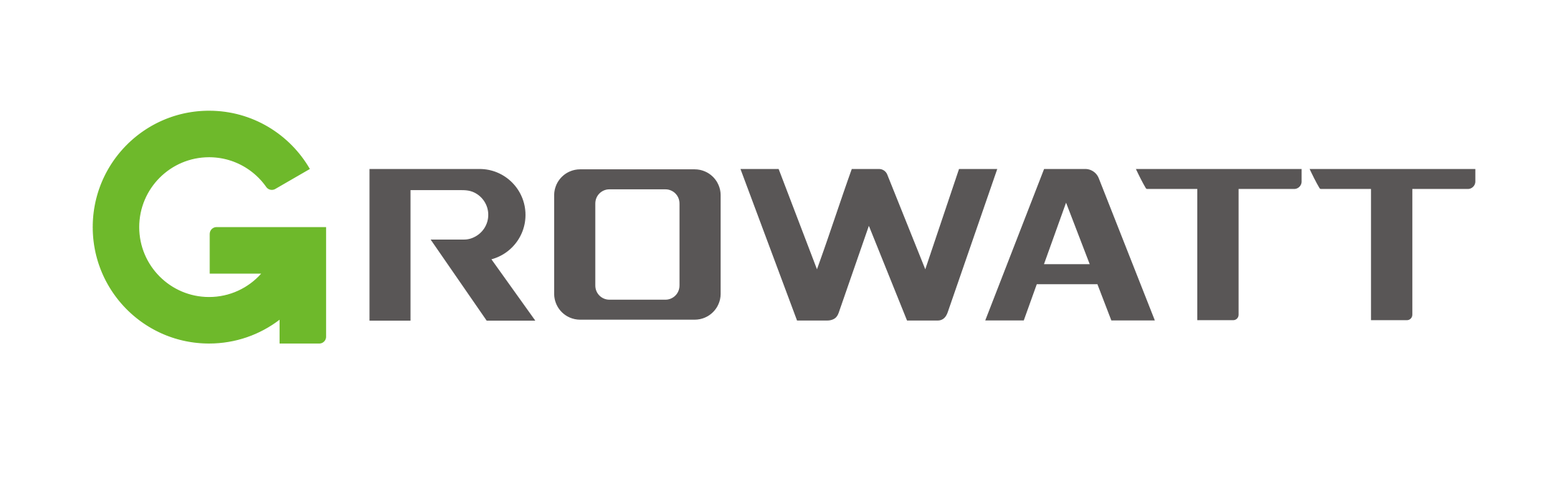



What causes Eroor Code 03-3 and how to you correct it?
How to fix error code 58
Como resolver o código 400(01)
The Growatt 5000 BMS doesn’t communicate with the 15kw vange battery. How to resolve this
Hello, Which Inverter and battery model are you using?
How to solve error 09 in growatt inverter plz
We have received an ERROR 405 message on our inverter. This remains also after restarting. How do we fix this?
How to solve fault (08) in Growatt inverter