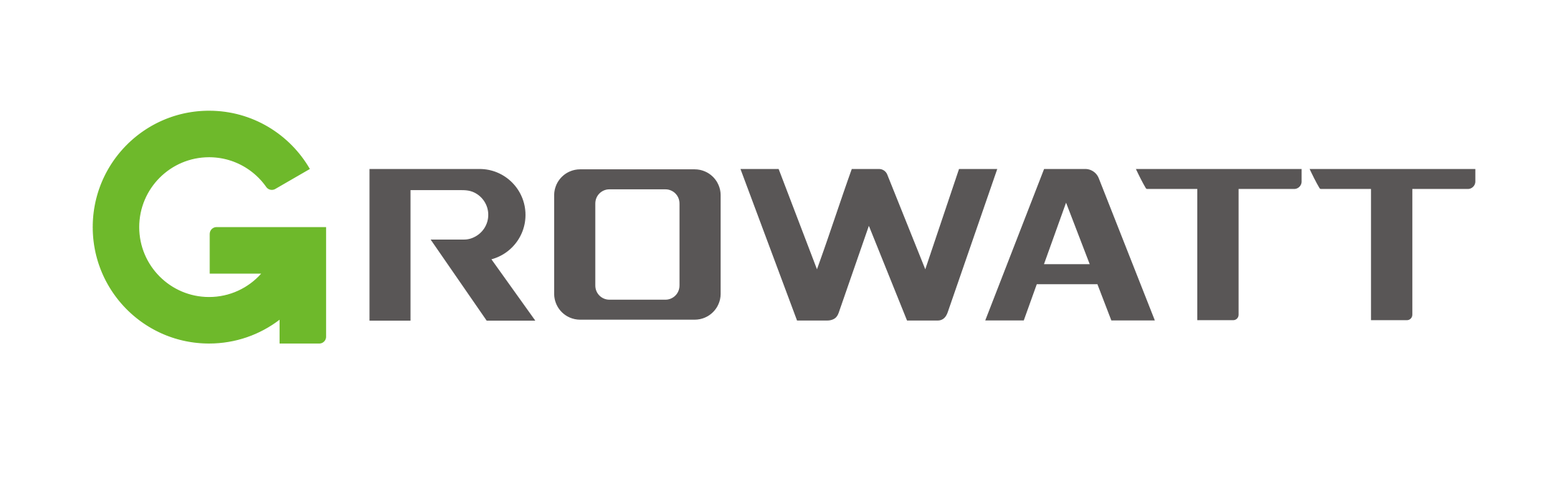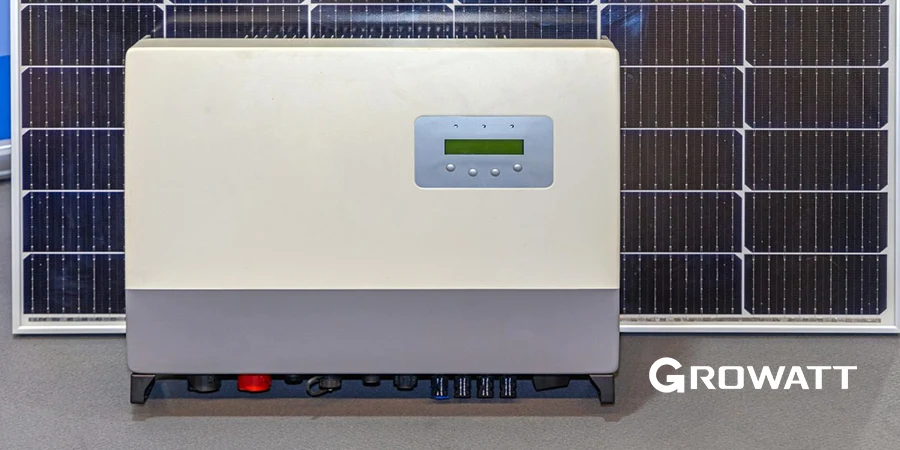Solar energy has become an increasingly popular and environmentally-friendly way to power our homes and businesses. Growatt inverters are a common choice for converting solar energy into usable electricity. However, like any electronic device, Growatt inverters can encounter issues that may require a reset to ensure they function optimally.
In this comprehensive guide, we will walk you through the steps to resetting Growatt inverter safely and effectively. We’ll cover the reasons why you might need to reset your inverter, different types of Growatt inverters, and provide detailed, user-friendly instructions to troubleshoot and reset your inverter.
Whether you’re a seasoned solar enthusiast or a first-time user, this guide will help you get your solar power system back on track in no time.
Understanding the Importance of Resetting Your Growatt Inverter
Before delving into the technical aspects of resetting your Growatt inverter, it’s essential to understand why it might be necessary. Growatt inverters are responsible for converting direct current (DC) generated by solar panels into alternating current (AC) for your home or business. Over time, they can experience issues that affect their performance.
Resetting your inverter can often resolve these issues and help maintain the efficiency of your solar power system.
Common reasons to reset your Growatt inverter include:
System Malfunctions: Like any electronic device, Growatt inverters can occasionally experience software glitches or hardware issues. Resetting the inverter can often clear these problems.
Overheating: Inverters can overheat, especially during hot weather, which may lead to reduced efficiency or even shutdowns. Resetting can help regulate the inverter’s temperature.
Grid Failures: Power grid fluctuations or outages can sometimes cause your inverter to stop working properly. A reset can restore normal operation once the grid stabilizes.
Communication Errors: Inverters communicate with other components in your solar system, such as the monitoring system. Communication errors can disrupt data transfer, and a reset may resolve these issues.
Now that you understand why resetting your Growatt inverter is essential let’s explore the different types of Growatt inverters available.
Types of Growatt Inverters
String Inverters: These are the most common type of Growatt inverters and are typically used in residential and small commercial solar installations. String inverters connect multiple solar panels in a series (string) and convert their combined DC power into AC power.
Hybrid Inverters: Hybrid inverters are designed to work with both solar panels and energy storage solutions, such as batteries. They can store excess energy for use during low-sunlight periods or power outages.
Three-Phase Inverters: These inverters are suitable for larger commercial or industrial installations with higher power requirements. They can handle three-phase electrical systems, which are common in larger buildings.
Microinverters: Unlike string inverters, microinverters are attached to each individual solar panel. They are more efficient but may have their reset procedure. Always refer to the manufacturer’s instructions for your specific microinverter model.
To determine the type of Growatt inverter you have and its model, check the inverter’s label or refer to your solar system documentation.
When Should You Reset Your Growatt Inverter?
Resetting your Growatt inverter should not be a routine procedure, but rather a troubleshooting step to address specific issues. Here are some scenarios in which you might need to reset your inverter:
Sudden Power Loss: If your solar power system stops working unexpectedly, and there are no external factors such as a power outage, it may be necessary to reset the inverter.
Abnormal Readings: If you notice unusual or inconsistent data in your solar monitoring system, it might be due to an issue with the inverter. Resetting it can help stabilize the readings.
Overheating Warnings: In hot climates or during heatwaves, the inverter might trigger overheating warnings. If this happens, resetting the inverter can help it cool down and prevent shutdowns.
Communication Problems: If your inverter has trouble communicating with other system components or your monitoring system, resetting it may resolve the issue.
Now that you know when to reset your inverter, let’s move on to the step-by-step guide on how to reset your Growatt inverter.
How to Reset Your Growatt Inverter: Step-by-Step Guide
Resetting your Growatt inverter is a straightforward process, but it’s crucial to follow the steps carefully to ensure your safety and the longevity of your equipment. Here’s a step-by-step guide:
Safety Precautions:
Before you begin, ensure your safety by following these precautions:
Turn off the solar array’s DC isolator switch, which is usually located near the inverter or on a nearby wall. This step is crucial to prevent electrical shocks while working on the inverter.
Allow the inverter to cool down if it has been running for an extended period. You can check the inverter’s temperature display if available.
Wear appropriate personal protective equipment, such as safety glasses and gloves, to protect yourself during the process.
Resetting Process:
Locate the Inverter: Find your Growatt inverter, which is typically installed close to your solar panels or in a well-ventilated area, such as a garage or utility room.
Access the Inverter: Open the inverter’s protective cover. The method for doing this may vary by model, so consult your user manual for specific instructions.
Locate the Reset Button: Inside the inverter, you should find a reset button. This button is usually small and may be labeled “RESET” or “RST.”
Press and Hold the Reset Button: Using a non-metallic tool, such as a pen or a small screwdriver, press and hold the reset button for approximately 5-10 seconds. This action will reset the inverter’s internal systems.
Release the Button: After holding the button, release it. The inverter will restart automatically. You may hear a beep, and the LED indicators on the front panel will display the reset process.
Close the Inverter Cover: After the inverter has successfully reset, close and secure the protective cover.
Turn on the DC Isolator: Head back to the DC isolator switch you turned off earlier and switch it back on. This will allow the inverter to start receiving power from the solar panels again.
Monitor the Inverter: Keep an eye on your inverter and monitoring system to ensure that it is functioning correctly. It may take a few minutes for the inverter to fully restart and begin generating power.
Troubleshooting Common Issues
In some cases, resetting the inverter may not be the only step required to address issues with your solar power system. Here are some common problems you might encounter and how to troubleshoot them:
Overheating:
Ensure proper ventilation around the inverter.
Clean any dust or debris that might be blocking the cooling fans.
Consider adding shading or ventilation to the inverter’s installation location if it consistently overheats.
Communication Problems:
Check all cable connections between the inverter, monitoring system, and other components.
Verify that your internet connection is stable and that the monitoring system can access the inverter’s data.
Ensure that the monitoring system is up to date and compatible with your inverter model.
Grid Faults:
If the inverter displays grid fault errors, check if there is a power outage in your area. If so, the inverter should resume normal operation when the grid is stable.
If the grid is stable and the issue persists, consult your user manual for specific grid fault troubleshooting steps.
Remember that some issues may require professional assistance. If you’re unable to resolve an issue on your own or if you’re uncomfortable performing any of the troubleshooting steps, contact a qualified solar technician for help.
If you want to know How to read growatt solar inverter meter click on it.
Regular Maintenance to Prevent Inverter Issues
Preventing issues with your Growatt inverter is as crucial as knowing how to reset it. Regular maintenance can help extend the lifespan of your inverter and ensure your solar power system runs efficiently. Here are some maintenance tips:
Cleanliness: Keep the inverter and its surroundings clean and free from dust and debris. Regularly wipe down the inverter’s exterior to prevent dust buildup.
Ventilation: Ensure that the inverter has adequate ventilation to prevent overheating. Keep the area around the inverter clear of obstructions.
Monitoring: Regularly check the monitoring system to identify any irregularities in your solar power production. This can help you catch issues early.
Scheduled Inspections: Consider scheduling annual or bi-annual inspections with a qualified solar technician to ensure that all components of your solar power system are in good working order.
Software Updates: Stay up to date with any software or firmware updates provided by Growatt. These updates may include bug fixes and performance improvements.
By following these maintenance tips, you can reduce the likelihood of encountering issues that require a reset in the first place.
Conclusion
Your Growatt inverter is a crucial component of your solar power system, responsible for converting solar energy into usable electricity. Resetting your inverter can help resolve issues that may arise during its operation, ensuring your solar system continues to work efficiently and effectively.
In this comprehensive guide, we’ve discussed the importance of resetting your Growatt inverter, the different types of Growatt inverters available, such as Off grid solar inverter and when you should consider a reset. We’ve provided a step-by-step guide on how to safely reset your inverter and troubleshooting tips for common issues.
Additionally, we’ve emphasized the significance of regular maintenance to prevent inverter problems and ensure the longevity of your solar power system.
By following the guidelines and safety precautions outlined in this guide, you’ll be well-equipped to address any issues that may arise with your Growatt inverter, helping you make the most of your solar power investment while contributing to a greener and more sustainable future.
You can see all our products such as SPF5000ES on our shop page
Remember that for complex issues or if you’re uncomfortable performing any of the steps, it’s always best to consult a qualified solar technician for assistance.