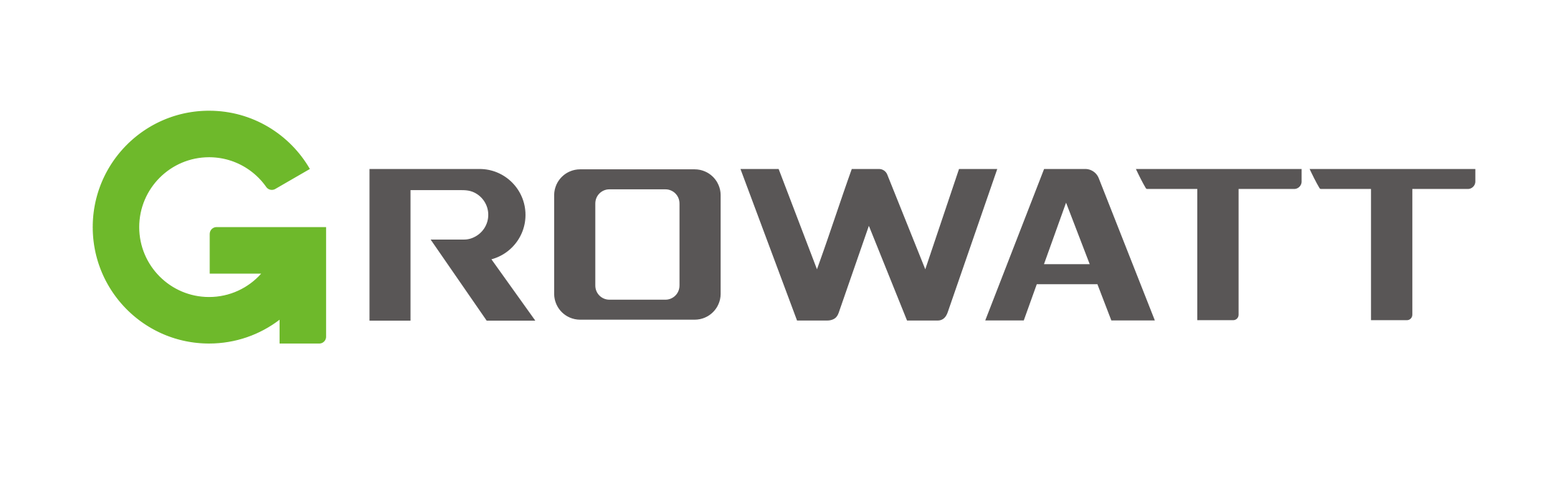Since the increased popularity of solar energy and solar energy systems, there are many users who are looking to make the best of this energy and their systems. Maintenance is an important part of this process, and firmware is also vital, and it needs to update frequently. In this article, we are going to give you all the information you need to know and 7 main steps of how to update firmware growatt inverter.
7 steps of how to update growatt firmware
Updating Growatt firmware such as Off grid solar inverter is a crucial step in ensuring that your solar inverter continues to operate efficiently and safely. Here is a step-by-step guide on how to update the firmware on your Growatt solar inverter:
1. Check for the latest firmware version: Before you begin the update process, it is important to check for the latest firmware version available for your specific model of Growatt inverter. You can do this by visiting the Growatt website and checking their support page or contacting their customer service team.
2. Download the firmware file: Once you have identified the latest firmware version for your inverter, download the firmware file onto your computer. Make sure to save the file in a location that is easily accessible, as you will need to transfer it to your inverter later on.
3. Prepare a USB flash drive: The next step is to prepare a USB flash drive to transfer the firmware file to your inverter. Make sure the flash drive is formatted correctly and has enough storage space to accommodate the firmware file.
4. Copy the firmware file to the USB flash drive: Once the firmware file has been downloaded onto your computer, copy it to the USB flash drive. Make sure to follow the correct file transfer protocol to avoid any errors during the update process.
5. Power off the inverter: Before updating the firmware, it is important to power off the inverter to avoid any potential damage or data loss. Make sure the inverter is completely shut down before proceeding with the firmware update.
6. Insert the USB flash drive into the inverter: Once the inverter is powered off, insert the USB flash drive containing the firmware file into the designated USB port on the inverter. Follow the on-screen instructions on the inverter display to initiate the firmware update process.
7. Monitor the update process: During the firmware update, it is also important to monitor the progress of the inverter display to ensure that the update is completed. Once the update is finished, restart the inverter and verify that the new firmware version is installed properly.
By following the list, you can easily update firmware growatt inverter.
Understanding the concept of update firmware growatt inverter
Firmware updates in solar inverters are crucial for ensuring the system’s optimal performance and efficiency. These updates often include bug fixes, performance improvements, and new features that can help the system operate more effectively. By regularly updating the firmware in solar inverters, users can make sure that their system is running at peak performance and taking full advantage of the latest technology and advancements in the industry.
Additionally, firmware updates can help enhance the security of the solar inverter system. With cyber-attacks on the rise, it is important for users to protect their investments from potential threats. By updating the firmware in their inverters, users can make certain that their system is equipped with the latest security measures and protocols to keep their data and information safe and secure.
Overall, firmware updates play a vital role in maintaining the longevity and reliability of solar inverter systems. By staying up-to-date with the latest firmware releases and regularly updating their inverters, users can ensure that their system continues to perform efficiently and effectively for years to come. Additionally, firmware updates can help protect the system from potential security threats, providing users with peace of mind and confidence in their investment.
Where can I find the latest Growatt inverter firmware
You will be able to download the latest Growatt firmware version from the official Growatt website. The specific firmware version may vary depending on the model of your Growatt inverter. It is recommended to check the support section of the Growatt website for the most up-to-date information on firmware updates.
All you need to know about growatt 5000es firmware
Update firmware growatt inverter SPF5000ES is very significant. The Growatt SPF5000ES is a popular solar inverter that is known for its reliable performance and efficient energy conversion capabilities. One key feature of the Growatt 5000ES is its firmware, which plays an important role in ensuring the smooth operation of the inverter. The firmware of the Growatt 5000ES is regularly updated by the manufacturer to improve its functionality, add new features, and enhance the overall performance of the device. These firmware updates also help to address any issues or bugs that may rise, ensuring that the inverter continues to operate at optimal levels.
Users of the Growatt 5000ES can easily update the firmware by downloading the latest version from the manufacturer’s website, and after that by following the instructions provided. By choosing to keep the firmware of the Growatt 5000ES up-to-date, users can make certain that their solar inverter remains efficient and reliable, providing them with consistent energy savings and peace of mind. Overall, the growatt solar inverter firmware 5000ES is an important component of its operation and maintenance, and regular updates can help to prolong the lifespan of the inverter and ensure its continued performance.
Igrowattinveter, the best Growatt inverter producer
By following steps, you can easily update firmware growatt inverter and ensure that it continues to operate efficiently and safely for years to come. Feel free to let us know if you have any more questions regarding growatt firmware update, you can be in touch with us by growatt inverter dubai.